In this tutorial we will learn about printf and scanf functions in C Programming. The C Programming supports several built-in functions using C Standard Library. The two special functions we’re interested in this post are printf and scanf. These two functions are declared into “stdio.h” header file, which we will include as first line of every C Program. The stdio.h header defines variable types, several macros, and various functions for performing input and output. Instead of putting more text, I rather prefer to jump onto example code: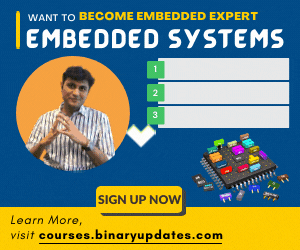
Printf: Display Message on Screen
Here in this example we’re going to output text to print message on screen. We have used inbuilt standard library function called printf.
#include <stdio.h>
int main() {
printf("Wel-Come to BINARYUPDATES.COM \n");
return 0;
}
Scanf: Getting User Input
#include <stdio.h>
int main()
{
int number;
printf("Please Enter a Number: ");
scanf("%d", &number);
printf("You Entered: %d", number);
getchar();
return 0;
}
In this program the statement scanf(“%d”, &number); gets user input. This input is any integer value. %d is a format specifier to display the value of type integer. & is symbol called ampersand or address operator. This means &number used to hold the address of variable number. We’ll get into “&” symbol in details in our pointer lesson. Just use this in your programs and will explain it in future.
The statement printf(“You Entered: %d”, number); is simply uses printf function to display the value or number that user have entered. Now here is an output from the program:
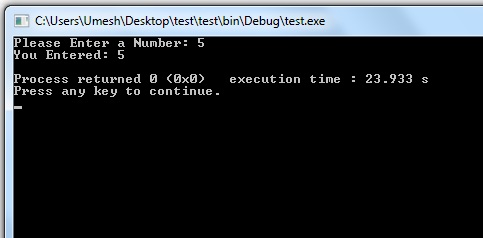
Comments in C
Almost all C Programs made up of hundreds of lines of code. There are several situations where we need certain part of code not to be executed at run-time so we comment them out. This means that code no longer execute as part of C Program. There are two ways to comment code in C Language; one is Single Line Comment and Multi Line Comment.
Example: Single Line Comment
/* Author: BINARYUPDATES.COM */
or
// Author: BINARYUPDATES.COM
Example: Multi Line Comment
The compiler will assume that everything after the /* symbol is a comment until it reaches the */ symbol, even if it spans multiple lines within the C program.
/* * Author: BINARYUPDATES.COM * Language: C * Purpose: To show significance of comments */
A good programmer always recognized by how one can document code so that programs become more readable and structured. The use of good commenting style help to save lot of time in long run. Especially for others who would want to review your code and contribute to your work. Here is example code:
/*
* Author: BINARYUPDATES.COM
* Language: C
* Purpose: To show significance of comments
*/
#include <stdio.h>
int main()
{
int number; // This is variable
printf("Please Enter a Number: ");
scanf("%d", &number);
printf("You Entered: %d", number);
return 0;
}
Now we know how input and output works. The printf and scanf functions in C Programming will be used very frequently in future lessons. Since printing text on screen and getting user input seems to be very simple task. But as we a move along in series we will write cool programs which will make more sense. In next lesson we will learn about Variable and Data Types in C Programming.
 BINARYUPDATES.COM EMBEDDED SYSTEMS TRAINING
BINARYUPDATES.COM EMBEDDED SYSTEMS TRAINING